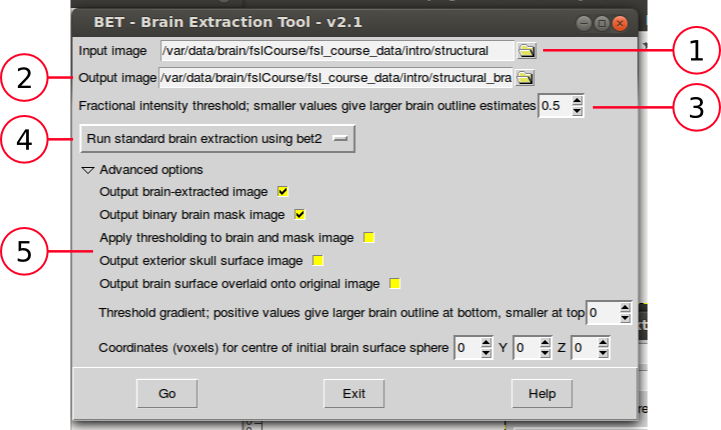BET
From hpcwiki
Brain Extractor Tool. There are two ways of run this tool:
| GUI | Command - Line |
|---|---|
[~~]$ Bet
|
[~~]$ bet
|
Bet GUI
- Path to the structural image
- Path to the resulting image
- Fractional Intensity threshold factor
- Type of extraction
- Run standard brain extraction using bet2
- Robust brain centre estimation (iterates bet2 several times)
- Eye & Optic nerve cleanup (can be useful in SIENA)
- Bias filed & neck cleanup (can be useful in SIENA)
- Improve BET if FOV is very small in Z
- Apply to a 4D fMRI data
- Run bet2 and then betsurf to get additional skull and scalp surfaces
- As above, when also feeding in non-brain-extracted T2 (The path to T2 image must be provided)
- Advanced options
- Output brain extracted image
- Output binary brain mask image
- Apply thresholding to brain and mask images
- Output exterior skull surface image
- Output brain surface overlaid onto original image
- Threshold gradient; positive values give larger brain outline at bottom, smaller at top
- Coordinates (voxels) for centre of initial brain surface sphere
The simple way (not necessary the best) to extract the brain of an MRI anatomical/structural image is launching the Bet application indicate the path to the image and run the application.
In this case, select a MRI image (the application set output file name adding _brain suffix) and execute the extraction. To see the result open a FSLView and load the original(input) image and add the result (_brain output) image.
The image shows at left the extracted brain and at right the original image.
Bet Command line
To run the application for the command line it is necessary to specify at least two values: the input and output images, then an example to execute the extraction is:
One more time to review the results, open the images in FSLView
[~~]$ bet intro/structural.nii.gz intro/structural_brain_cl.nii.gz
 The image respectivelly shows the Command line results, GUI results and original image at left, center and right.
The image respectivelly shows the Command line results, GUI results and original image at left, center and right.
As well as in GUI, the command line application can be launched with a several options:
[~~]$ bet <input> <output> [options]
Main bet options:
-o generate brain surface outline overlaid onto original image
-m generate binary brain mask
-s generate approximate skull image
-n don't generate segmented brain image output
-f <f> fractional intensity threshold (0->1); default=0.5; smaller values give larger
brain outline estimates
-g <g> vertical gradient in fractional intensity threshold (-1->1); default=0;
positive values give larger brain outline at bottom, smaller at top
-r <r> head radius (mm not voxels); initial surface sphere is set to half of this
-c <x y z> centre-of-gravity (voxels not mm) of initial mesh surface.
-t apply thresholding to segmented brain image and mask
-e generates brain surface as mesh in .vtk format
Variations on default bet2 functionality (mutually exclusive options):
(default) just run bet2
-R robust brain centre estimation (iterates BET several times)
-S eye & optic nerve cleanup (can be useful in SIENA)
-B bias field & neck cleanup (can be useful in SIENA)
-Z improve BET if FOV is very small in Z (by temporarily padding end slices)
-F apply to 4D FMRI data (uses -f 0.3 and dilates brain mask slightly)
-A run bet2 and then betsurf to get additional skull and scalp surfaces
(includes registrations)
-A2 <T2> as with -A, when also feeding in non-brain-extracted T2 (includes registrations)
Miscellaneous options:
-v verbose (switch on diagnostic messages)
-h display this help, then exits
-d debug (don't delete temporary intermediate images)